Effective Saturday, Nov. 11, 2023, Blue Cross Blue Shield of North Dakota (BCBSND) went live with the new precertification submission tool, Predictal.
Providers can find the step-by-step Predictal Precertification Guide to assist with this change on www.bcbsnd.com.
- November 16, 2023
- Education
Now Live-New Predictal Precertification Tool
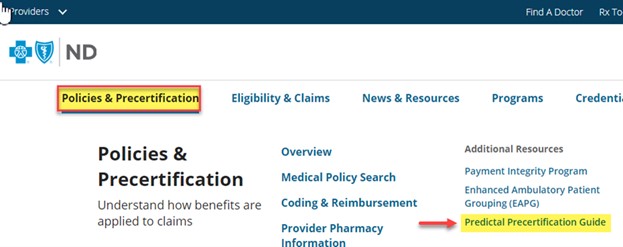
A few reminders:
- Entering an authorization request directly within Availity Essentials provides a real time response of the review and will offer full rationale details when the review is complete.
- Use Google Chrome when utilizing Availity Essentials.
- BCBSND will no longer provide detailed rationale for denied determinations on the fax returned to the provider. A letter containing rationale details will continue to be mailed to providers after the determination is made.
- If a provider chooses not to submit electronic precertifications, and only uses fax, they will need to reference the letter in the mail for the additional information necessary to support the fax.
- In addition, a faxed authorization request will not be displayed on the Availity Essentials dashboard.
- This can be searched for manually on the dashboard but may not be the timeliest option.
- In the event an authorization request is not entered correctly, our Utilization Management (UM) team may need to fix the request and re-enter the information. If this occurs, the response to the provider will be treated like a fax request.
- Any precertification requests submitted prior to the Predictal go-live, will be reviewed according to the previous process. New requests submitted after go-live will be reviewed according to the new Predictal process.
- Concurrent review requests that come in for a previously submitted precertification, will not show on the Availity dashboard during the go-live transition.
- The request in Predictal will be cancelled and our UM team will complete it in the prior system, where the original precertification request is. Providers will still receive a letter and a fax with the determination.
- If a provider encounters a system error, reach out to Availity Essentials Client Services first. They will attempt to troubleshoot with you or direct you to the correct place for assistance.
Find previously published HealthCare News articles about Predictal here ›
We appreciate your patience and understanding while we move through this transition.
Questions?
If you have any questions regarding this change, contact the phone number on the back of the members' ID card.
For questions related to Availity Essentials registration or administrator functions, contact Availity Essentials Client Services at 1-800-282-4548.